Requesting Deliveries
-
Deliveries with Attyre
We offer a few options for submitting delivery requests, select which is easiest for your workflows:
Submit requests online
Submit requests via text
Submit requests via call
Automatically submit requests via an integration
*Coming Soon* submit via our app!
Click through to learn more about each option ->
-
Submit Requests Online
Simply select your delivery type here and provide the delivery details, be sure to include any special notes, gate codes, building names, etc. After payment is received, you will receive a confirmation email and text.
If you prefer this option, be sure to Create an Account. You can save your company & payment information, and view your orders here.
From the Home Menu, select Login to create an account.
-
Submit Requests via Text
Simply send us a text and provide the delivery details. Be sure to include any special notes, gate codes, building names, etc. We’ll then send an invoice. After payment is received, you will receive a confirmation text.
-
Submit Requests via Call
Simply give us a call and provide the delivery details. Be sure to include any special notes, gate codes, building names, etc. We’ll then send an invoice. After payment is received, you will receive a confirmation text.
-
Automatically Submit via Integration
Businesses with a heavy volume of deliveries tend to take this route! Please schedule a brief call to get set up.